




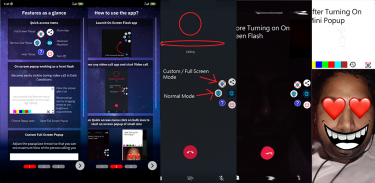




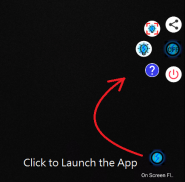

On Screen Flash For Video Call

Description of On Screen Flash For Video Call
On Screen Flash For Video Call is an application designed to enhance video calling experiences in low light conditions. This app, available for the Android platform, addresses the common issue of insufficient lighting during video calls, allowing users to connect with their loved ones more clearly even in dark environments. Users can easily download On Screen Flash For Video Call to improve their communication experiences.
The app features a mini on-screen flash option that provides just enough light to illuminate the user's face during video calls. This feature is particularly useful when users are in dimly lit rooms or under blankets, ensuring a better visual connection with the person on the other end. Additionally, the app includes a full-size on-screen flash option, which provides increased illumination for users who require even more light during their calls.
A quick access menu is also integrated into the app, allowing users to navigate between different features seamlessly. By simply tapping on the floating ball on the screen, users can expand the app and access the desired functionality without disrupting their video call. This design prioritizes user convenience, making it easy to switch between various settings based on the lighting conditions.
Upon launching the app, users can minimize it and open their preferred video calling application. This flexibility allows for a smooth transition into a video call while ensuring that the lighting remains optimal throughout the conversation. Users can enjoy the freedom of calling in the dark without worrying about visibility issues.
The app requires certain permissions to function effectively, including the ability to draw over other apps and display pop-up windows. These permissions enable the app to operate smoothly alongside other applications, ensuring that users can maintain their video calls while using the on-screen flash feature.
The user interface of On Screen Flash For Video Call is designed to be intuitive and straightforward. Users can easily navigate through the app and make adjustments as needed, ensuring that they can focus on their conversations rather than technical challenges. This simplicity makes the app accessible to a wide range of users, regardless of their technical expertise.
In terms of functionality, the app is built to address a specific need in the realm of video communication. Many users have experienced frustration when attempting to connect with others in low-light settings, and this app provides a solution that enhances the overall experience. By allowing users to illuminate their faces during video calls, it helps maintain a sense of connection and presence, even when physical surroundings may not be conducive to clear visibility.
The ability to control the intensity of the flash is particularly beneficial, as it allows users to customize their lighting based on personal preferences and environmental conditions. Whether someone is in a completely dark room or in a setting with minimal light, the app adapts to ensure that the user is well-lit and clearly visible.
On Screen Flash For Video Call is not only beneficial for personal conversations but can also be advantageous for professional meetings conducted through video calls. Clear visibility is crucial in business communications, and this app equips users with the tools necessary to present themselves effectively, regardless of their surroundings. This adaptability makes the app a valuable tool for a variety of users.
The app's design focuses on enhancing the overall quality of video calls. Users no longer need to worry about the limitations posed by their environments, as the on-screen flash features provide a reliable solution. As a result, users can engage in meaningful conversations without interruptions caused by poor lighting.
In summary, On Screen Flash For Video Call is an effective solution for improving visibility during video calls in low light scenarios. Its mini and full-size on-screen flash options, along with a quick access menu, allow users to enjoy their conversations without being hindered by darkness. The intuitive user interface and necessary permissions ensure that the app operates smoothly alongside other applications, making it a practical choice for anyone looking to enhance their video calling experience. By addressing common visibility issues, this app reinforces the importance of clear communication, fostering connections between users regardless of their environment.



























